前言
wordpress启用Redis Object Cache这个插件后会在我们页脚自动添加如下图的推广信息,本文的目的就是删除它
![图片[1]-删除wordpress插件Redis Object Cache页脚的推广信息-仙人小站](https://www.wrnxr.cn/wp-content/uploads/2022/01/image-116.png)
本文所使用的插件版本为2.0.22版本,其他版本不保证通用
![图片[2]-删除wordpress插件Redis Object Cache页脚的推广信息-仙人小站](https://www.wrnxr.cn/wp-content/uploads/2022/01/image-120.png)
本文虽然亲测有效,但具有时效性;操作前请注意备份全站数据及数据库,出现任何问题与本站无关
正式开始
首先我们进入wp的后台-插件-插件编辑器
![图片[3]-删除wordpress插件Redis Object Cache页脚的推广信息-仙人小站](https://www.wrnxr.cn/wp-content/uploads/2022/01/image-117.png)
右上方选择Redis Object Cache插件
![图片[4]-删除wordpress插件Redis Object Cache页脚的推广信息-仙人小站](https://www.wrnxr.cn/wp-content/uploads/2022/01/image-118.png)
选择includes下的class-plugin.php进行修改
![图片[5]-删除wordpress插件Redis Object Cache页脚的推广信息-仙人小站](https://www.wrnxr.cn/wp-content/uploads/2022/01/image-119.png)
大约在910-936行的位置,找到这一段话,删除它
$message = sprintf(
'Performance optimized by Redis Object Cache. Learn more: %s',
'https://wprediscache.com'
);
if ( ! WP_DEBUG_DISPLAY ) {
// phpcs:ignore WordPress.Security.EscapeOutput.OutputNotEscaped
printf( "\n<!-- %s -->\n", $message );
return;
}
$bytes = strlen( serialize( $wp_object_cache->cache ) ); // phpcs:ignore WordPress.PHP.DiscouragedPHPFunctions.serialize_serialize
$debug = sprintf(
// translators: %1$d = number of objects. %2$s = human-readable size of cache. %3$s = name of the used client.
__( 'Retrieved %1$d objects (%2$s) from Redis using %3$s.', 'redis-cache' ),
$wp_object_cache->cache_hits,
function_exists( 'size_format' ) ? size_format( $bytes ) : "{$bytes} bytes",
$wp_object_cache->diagnostics['client']
);
printf(
"<!--\n%s\n\n%s\n-->\n",
$message, // phpcs:ignore WordPress.Security.EscapeOutput.OutputNotEscaped
esc_html( $debug )
);然后再次查看页面源代码,会发现已经成功去除了
© 版权声明
文章版权归作者所有,未经允许请勿转载。
THE END


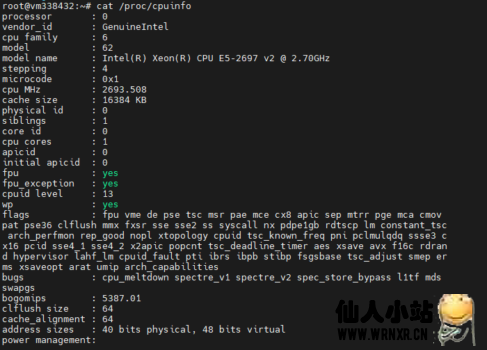


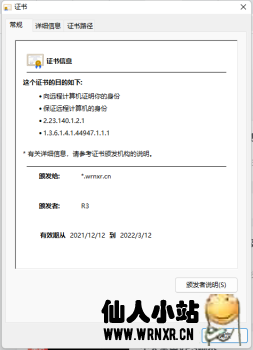
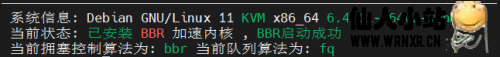


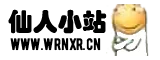
暂无评论内容