首先是服务端:
1.执行以下脚本
wget https://raw.githubusercontent.com/CokeMine/ServerStatus-Hotaru/master/status.sh && chmod +x status.sh
bash status.sh s 出现选项一般默认即可
出现是否由脚本自动配置HTTP服务(服务端的在线监控网站)[Y/n] 输入n并回车
2.安装完成后在宝塔新建网站
点击配置文件,修改root后面的目录为/usr/local/ServerStatus/web,点击保存即可
如果在宝塔直接修改目录会出现以下情况(个人觉得有点恶心啊)
![图片[1]-使用宝塔面板搭建ServerStatus-Hotaru-仙人小站](https://www.wrnxr.cn/wp-content/uploads/2021/10/1633840275-image.png)
客户端(被监控的机器):
wget https://raw.githubusercontent.com/CokeMine/ServerStatus-Hotaru/master/status.sh && chmod +x status.sh
bash status.sh c© 版权声明
文章版权归作者所有,未经允许请勿转载。
THE END


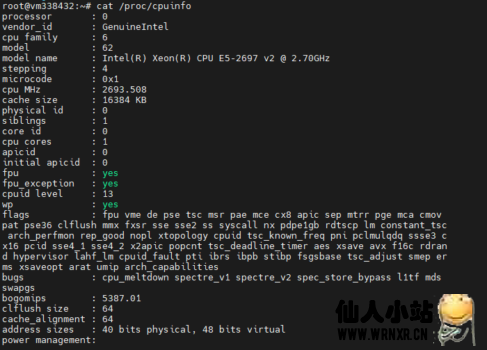


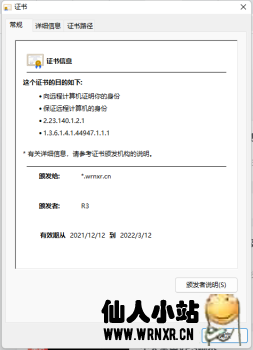
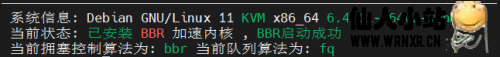


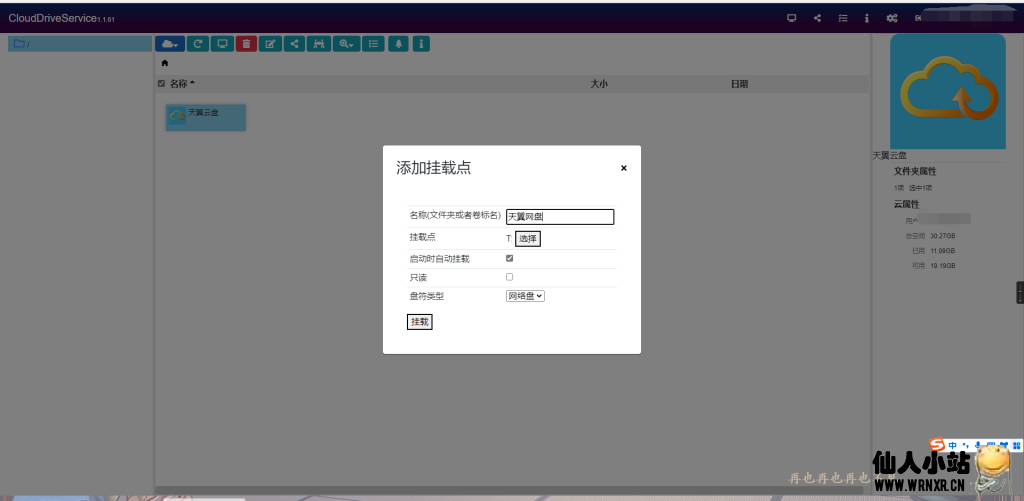
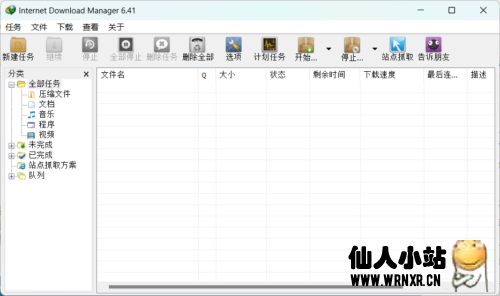

暂无评论内容